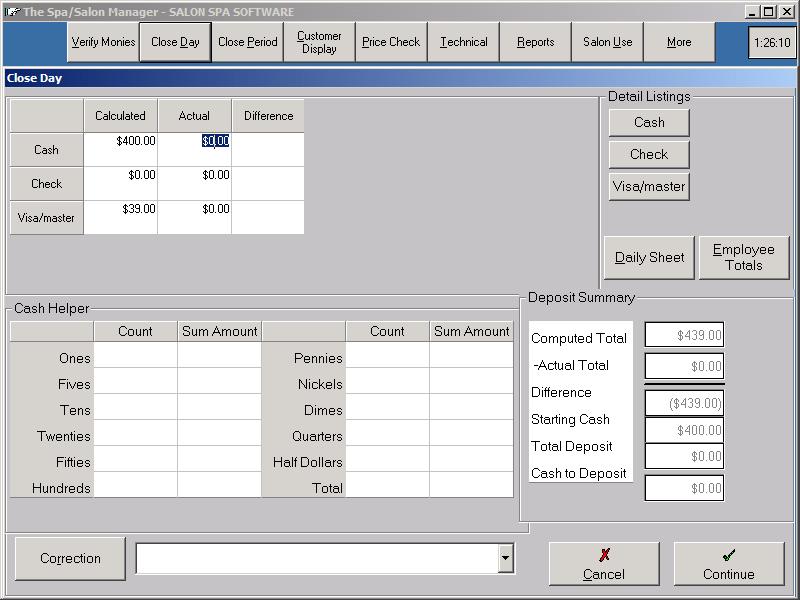The Close Day procedure allows all monies to be accumulated. Cash HelperFirst the cash is counted using the Cash Helper. The Cash Helper allows you to type in the number of quarters, dimes, nickels and pennies with the system doing the month. All bills can be entered in the same manner minimizing counting mistakes. Counting the MoneyBe sure to count all money, do not take out the starting cash, count all of the money in the cash drawer. Once the cash is counted, the checks, credit cards and any other transaction types are added. Once completed, the system informs the receptionist the amount the drawer is over/short or if correct, a congratulations message is displayed. If the amount is accepted, the system will make an adjustment to showing the discrepancy. Close Day SummaryOnce the information is confirmed, a Close Day Summary may be printed along with a Check Register to give to the bank.
What if your totals are all wrong?If you are using the Appointment option, check to see that everyone was checked out by looking at the color of their name on the Appointment book. Everyone should be red to show they have been checked out of the salon. Money is ShortIf you're short, a ticket could have been checked out twice making your totals in the computer higher than your actual money. Use the List Daily Sheet and sort it by name. If a name appears twice, make sure they were not checked out for the services more than once. Make sure that no one took money out the cash drawer without a Paid In/Out. You can't balance if someone is taking money from the cash drawer without recording it. Last resort, check each ticket to the List Daily Sheet to see where the difference could have occurred. Money is OverIf the money is over, it means that money was collected and was not recorded. This is a serious error for a commission type business, since someone will not get credit for a sale. Make sure that no one puts money into the cash drawer without recording a sale or a Paid In/Out. You can't balance if someone is adding money to the cash drawer without recording it. Last resort, check each ticket to the List Daily Sheet to see where the difference could have occurred. |