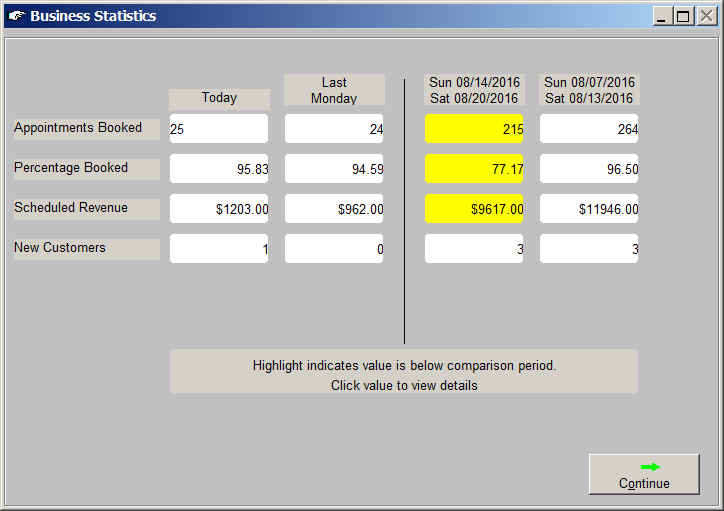|
12/29/16 |
Removed
the CD backup option from the program. For our installed customers that
are not using our online backup service we recommend USB flash drives for
backup storage. |
|
12/27/16 |
Updated
KY, MN, NE, NM, NY, SC State Tax Tables for 2017. |
|
12/27/16 |
Updated
Federal Tax Table for 2017. |
|
12/16/16 |
New
feature in Booking Styles you can now select multiple employees making it
easier to add a new service to a group of employees. |
|
11/29/16 |
Fixed an
error during the Order Inventory. If an item was added and removed from
the order the last digit of the cost was dropped and caused a
rounding error in the total order amount. That has been corrected.. |
|
11/15/16 |
Changed
the Price Check button so that it would no longer find partial matches for
bar codes. Now, in order for a bar code to work you will need to enter the
full bar code number. This will make sure that code number searches don't
show bar codes that they partially match. |
|
11/08/16 |
Added
error message to Pre-Price not allowing a duplicate service to be
pre-priced. |
|
10/14/16 |
Added new
option to the Appointment display to show the customer in a different
color if they are late for the appointment. To setup this feature, use
Maintenance, Appt. Setup and define the number of minutes to be considered
late. Late customers by default show in a salmon color. |
|
10/14/16 |
Added
Prebooking information to the List Employee Sales Report. The report now
shows the number of appointments that were prebooked for that employee when
the customer was in the salon. The report shows the percentage of prebooks
for the customers that were checked out and the prebooking percentage
overall when counting standing appointments. |
|
10/10/16 |
Added the
option to remove the Clear All Pagers button under Paging. To take that
button away go into Utility, then File Utilities. In the File Name box,
type in PAGCL0.NO and click Create. If you need help with these
steps, please call us at 800-682-2998. |
|
10/10/16 |
Added a
new Management Alert option to Automated Reports to send a Time Card
Summary and Time Card Detailed Report when you close each weekly/biweekly
period. |
|
10/10/16 |
Changed
the Management Alerts for Close Day Summary printing so that it also
emails a full period Close Day Summary when you close each weekly/biweekly
period. |
|
10/10/16 |
Added a
new section to the Management Alerts for Automated Reports and moved the
Close Day Summary to that section from the Customer Sales section. |
|
10/1/16 |
Fixed an
issue that caused information under specific services in Service Charges
to not clear out when switching to a blanket service charge percent or
dollar amount. This caused no issues with computations - it just meant
that if you switched back to specific services some of the values
from the last time were still there. |
|
10/1/16 |
Corrected
some minor issues with the totals section at the bottom of the List
Employee Sales report. |
|
10/1/16 |
Added an
option for online booking to replace the current employee totals with a
screen similar to the List Employee Sales report in SpaSalon. Call us at
800-682-2998 for details and to set this feature up.
|
|
9/28/16 |
Changed
wording on Pager messages to describe what happens when they are enabled.
Top checkbox clearly states that Messages will be sent for Same Day
Appointments and Intercoms. Turning this option off disables all paging.
Added more warning messages to make sure that all information is completed
to enable paging. |
|
9/20/16 |
Fixed a
problem that could cause blank records to get added to the customer
mailing list. This could cause text messages to be delivered to a customer
in error. |
|
8/30/16 |
Added new
800 Technical support at 800-682-2998 x 2. |
|
8/30/16 |
Added a
choice to Inventory Reports -> Product Labels to skip the first labels
on the sheet so as to allow using up partial sheets of labels. |
|
8/30/16 |
Added a
new option to the Discount Codes to allow service discounts to apply to
the Salon,Card and still apply to all services. |
|
8/26/16 |
Added a
new option for Customer Followup Emails. This will allow you to
automatically send a message the day after every customer's visit (instead
of just new customers). This would be ideal for salons that want to send
surveys to their customers or collect other information about their
experience. The options for Customer Followup Emails (and all automatic
emails) are under Maintenance -> Internet Marketing. |
|
8/23/16 |
Fixed an
issue with PrePricing that caused problems when there were multiple
employees on the ticket and those employees had different price levels. |
|
8/21/16 |
Fixed an
issue with the interaction between the feature to send appointments to
every customer that booked and assistant columns. |
|
8/20/16 |
Changed
the online employee scheduling to mark appointments booked as requests. |
|
8/18/16 |
Changed
the option to exclude employees from the online customer booking so that
it no longer removes their access to the entire system. With this change
you can now have an employee unavailable for customer booking while still
having the employee able to access their schedule online. |
|
8/18/16 |
Added an
option to have the Customer Display screen show up during the booking
process right before the final screen. To turn this
feature on go into Utility, then File Utilities. In the File Name box,
type in Apscd0.Yes and click Create. If you need help with these
steps, please call us at 937-832-3969. |
|
07/18/16 |
Added new
feature to Appointment Statistics allowing Detailed Business Statistics to
be shown. The new pop up shows The Current Day, Last Week Same Day,
Current Week going forward compared to the prior week. In each section the
report shows the number of Appointments Booked, Percentage Booked,
Scheduled Revenue and Number of New Customers.
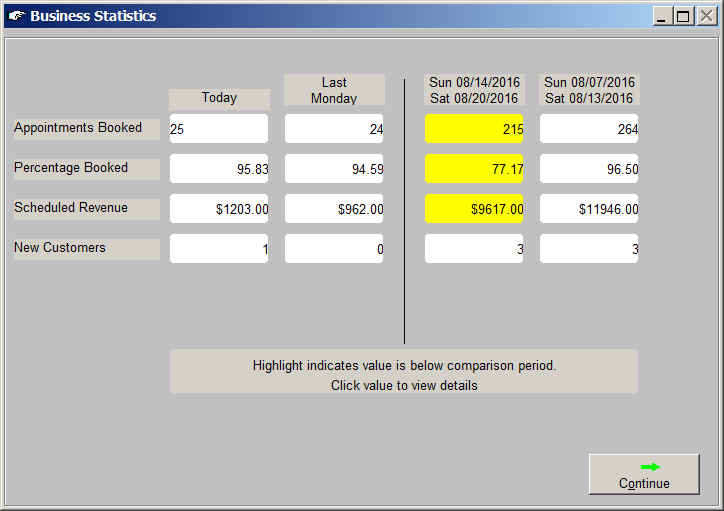
|
|
07/18/16 |
Fixed
error in List Employee Sales not showing if someone got credit for retail,
but no service was performed. Payroll totals were correct this was a
report error only. Any questions, please ask for Kent. |
|
06/27/16 |
Added
Cricket MMS as another option to the text messaging as Cricket has 2
different options for their customers to receive text messages. |
|
06/22/16 |
Changed
the Last Update on email to updated when the Email Address is clicked or a
new address is typed. Previously, it was updating every time a customer
was checked in or Continue was hit during Customer Display. |
|
06/09/16 |
Changed
the List Advanced Bookings report to ignore reserved names to get a better
picture of actual revenue. If someone marked out their book using No,Appt
with the service H/C revenue was being forecasted. It is now ignored. |
|
06/08/16 |
Changed
the Cancel Appointment screen to prevent boxes from being checked for the
Remove button when there were no appointments in those spots. |
|
06/04/16 |
Fixed an
issue in the online booking with the Book Appointment section only (not
Book a Package) that could cause a service that an employee did not do to
get booked with them if other services that they did perform were also
selected. |
|
06/04/16 |
Fixed an
issue with the Volume Cost/Retail Report that caused items that were no
longer stocked to show up when choosing a specific Classification or
Supplier. |
|
05/18/16 |
Changed
the Appointment Setup Menu so that it will now correctly show the
Appointment Setup screen when selecting options instead of going directly
to the option selected which could cause problems with some of the
features like Schedule Maintenance. |
|
05/17/16 |
Added to
the Pay In/Out section so that if the Name/Description line is a customer
name and that customer has a credit card on file then you'll be able to
use the card on file to pay for that transaction. |
|
05/13/16 |
Fixed a
problem that could cause the Taxable/Non-taxable flag to be changed in
error during the ordering process. |
|
05/13/16 |
Made some
changes for booking styles that could cause booking styles to be lost when
updated through online employee access or certain rarely used areas in the
regular program. |
|
05/09/16 |
Fixed a
problem with centralized gift certificate reports that could cause issues
with gift certificates sold and redeemed on the same date. |
|
03/24/16 |
Added the
Service Charges to the Gross Pay Report by Department. |
|
03/22/16 |
Added new
option to condense Epson receipts to show only a service and/or retail
total without each line item. To turn this
feature on go into Utility, then File Utilities. In the File Name box,
type in NoSrv0.REC and click Create. To turn suppress retail items on, go into Utility, then File Utilities. In the File Name box,
type in NoRet0.REC and click Create. If you need help with these
steps, please call us at 937-832-3969. |
|
03/10/16 |
Fixed a
problem that could cause a non-functioning password log in screen to pop
up when installing updates. |
|
02/05/16 |
Added a
new Mouse Pointers button under Utility that allows you to change back and
forth between the normal mouse pointers and the extra-large black mouse
pointers. |
|
02/05/16 |
Added a
new service to the program to send out introductory emails to customers
any time they book with a new service provider. Setting this service up
requires you to send us pictures for each employee as well as the text
you'd like each employee's email to have in it. Pricing for this service
is $25 / month - please call us at 937-832-3969 if you're interested in
getting started! |
|
01/28/16 |
Updated
North Dacota and Vermont tax table. |
|
01/13/16 |
Added new
feature to allow Retail Commissions to be paid based upon the retail
average per service customer. This new feature is found under Maintenance,
Commission, Service / Retail Commission. Choose No for Flat Rate
Commission and click the Advanced Settings option. |
|
01/06/16 |
Updated
Michigan, Oklahoma, Oregon, New York and North Dacota state tax table. |
|
01/04/16 |
Added an
option to not show rooms on the Workticket. To turn this
feature on go into Utility, then File Utilities. In the File Name box,
type in WRoom0.No and click Create. If you need help with these
steps, please call us at 937-832-3969. |